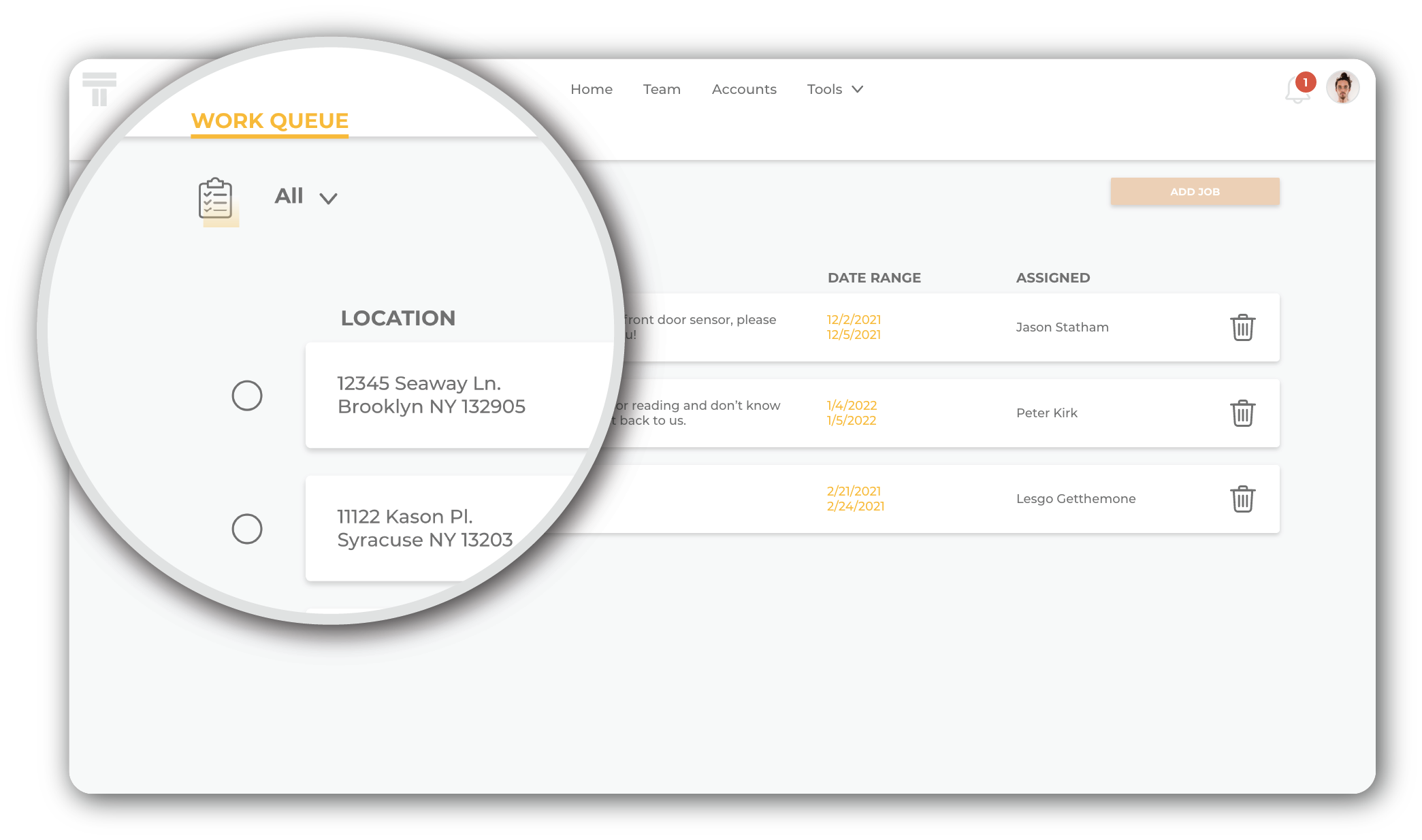Granular Team Management

Date-Based Access
- Tech Tester’s work queues allow you to assign an account to a technician with a range of dates that they can access it. They cannot access the site outside of that timeframe.

Time-Based Access
- Assign your techs with time-based app access. They will only be able to use the app within the hours that you set! Your account base is safe with Tech Tester!

Audit Logs
- Detailed audit-logs let you see what your techs were accessing, any data changes being made, and when they were doing it. Transparency for the win!

Want to know how it works?
Work queues are used to assign your techs the accounts that they will be servicing and will need access to Central Station data. They let you assign a time period that the tech can access the account information in the Tech Tester application, as well as communicate any service notes or instructions to them.